Guided 365 – January 2019
I decided to tackle the Guided 365 project that Digital Photography for Mom’s does. This is a paid class. It was a lesson that we received every day (about 5 am). There were times I got behind. It just happened, but as long as I caught up, did it really matter?
We submitted our photos through Instagram. Now… my biggest complaint was I didn’t feel like I got as much feedback as I would have liked. Maybe that’s a good sign. My photos were just so outstanding that… or maybe I was just behind. Who knows why.
The first month she spent teaching people how to shoot in manual mode. That’s awesome, but I’ve been shooting in Manual since 2011. I was a little bored and contemplating why I did this class, but I stuck through it and I’m glad I did. Now, people can start and stop and restart if they want. You paid monthly. No, I’m not getting anything for talking about this, I just wanted somewhere else for these photos to live. I’m going to break it up into 12 posts, otherwise, there would be 400+ photos on this blog post alone. I’ll break them down by month.
Note, I got started late. I’ll tack on the last 3 photos that were done in January 2020 onto that last post so there will be a few more days there.
January 2019
Day 1 objective: Connect to what you want to photograph.
It has one of my kids and cake… I love photographing both! P.S. Happy Birthday Tbug.

Day 2 Objective: More Photos from your camera to your computer.
My only difficulty is at the end of the year I take the photos off my computer and put on an external hard drive and that’s full. I hate changing the name of my photos because I shoot raw and edit/convert… I want to keep them easily found… but I break out into multiple folders…

Day 3 Objective: Set your camera for maximum photo quality.
Advanced: 85mm, f/5, 1/13, ISO 640
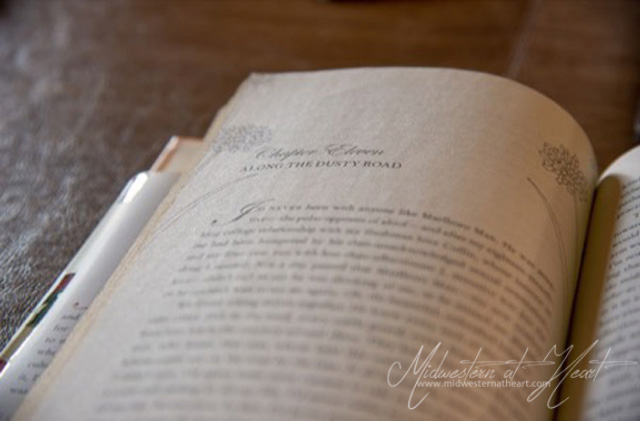
Day 4 Objective: Analyze light, all the time.
The light came from the left. It came from a Milwaukee light as this is our soon to be bathroom and we don’t have the blocks in the window area yet. So secondary light. Because it came through studs, it cast shadows.

Day 5 Objective: Explore the limitations of proper exposure on auto.
Meter was focused on the light bulb. My life right now is consumed by house remodeling…
ISO 640, f/5, 1/160, 75mm

Day 6 Objective: Explore the limitations of proper color and White Balance on Auto.
Note: I haven’t shot in Auto in so many years it killed me to turn my camera to Auto. But I put it on Full auto for this lesson.
The part of the cup that is in the lights looked deeper in color and looked better than the portion in the shadows. In Auto, the countertop that isn’t white even looked a deeper color than it should.
I do tend to have photos look a little deeper in color, but this photo bothers me more than you’ll know and I want to edit it correctly with PS. Even looking at it is bugging me.

Day 7 Objective: Explore the limitations of proper focus on auto.
I changed my focus on the three cakes. For food photography, probably focused on the first cake would be best.



Day 8 Objective: Shoot in program mode for better focus.
I’m open as wide as possible. My f-stop is sad… f/5. While the omelet was good… I really liked the buttered toast.

Day 9 Objective: Select focus point manually.
I placed the focus on the corner of the box. That didn’t help de-emphasize the mess on top… and at this point, it brought to my attention how much there still is to do.

Day 10 Objective: Select focus point manually – Real-life practice.
I did advanced because I can’t stand priority mode since going manual in 2011. My baby was scooping cookie dough by herself. My f-stop also made the grill in focus. Most days I love my lens. Some days it frustrates me like today.
Lighting isn’t the best today (overcast) so a slower shutter speed made the scoop, not as crystal clear as I’d have liked.
ISO 1600, 1/80, f/5, 52mm, overcast, Nikon D610, 24-120mm f/4

Day 11 Objective: Select focus point manually & Quickly.
8 of 11 shots were in focus. My goal was catching my daughter’s feet while she was doing a summersault.
Lighting was terrible as it always is at this time of day in my house.
Manual Mode: ISO 640, f/5, 1/100

Day 12 objective: Understand aperture’s role in the exposure triangle.
I focused on halfway down the rail. My foreground was at the top of the rail. The f-stop caused more to be in focus, but the leaves are still blurry.
Nikon D610, 24-120mm f/4, ISO 1600, f/7.1, 1/800, 78mm

Day 13 Objective: Compare the largest & smallest aperture.
Lens: 24-120 mm f/4.0
Shot at f/22, the smallest. The trees are a little more in focus than the largest which is more for landscape shots.

Day 14 Objective: Experience wide open shooting.
Gosh, I didn’t measure, but even with a f/4 you can tell the pepper isn’t that far behind.

Day 15 Objective: Create different amounts of blur by moving your camera.
Minimizing blur comes from your placement in relationship to the object. And I was supposed to shoot a pair of something so a pair of butter tbsps it was…


Day 16 Objective: Find the perfect balance of blur and focus.
I was focusing on my husband’s legs, just below the rafter/knee, dangling from the rafters
ISO 1,000, f/4, 1/250, 75mm

Day 17 Objective: Shoot with your smallest aperture for maximum depth of field.
So this was shot at f/16 instead of f/22 even though I did a photo at f/22. I actually preferred this spot. My focus was on the F-150. But even the kayaks in the background are in focus.
Couldn’t do the starburst effect because it is hazy, cloudy, and we have a slim chance of flurries today.

Day 18 Objective: Adjust exposure using exposure compensation.
Since I shoot manual, this is a pic of my day. Letting horses out of the barn for exercise.

Day 19 Objective: Select aperture to suit the story.
F/4 since it was shot indoors due to impending weather outside.

Day 20 Objective: Understand role of shutter speed in exposure triangle.
Sitting on my front porch watching traffic on the highway. 1/250 made the trucks pretty much look like they were standing still mid-morning with bright sunlight (F/10, ISO 250)

Day 21 Objective: Determine the longest and slowest shutter speeds.
Shutter speed range: 1/4000s to 30s
1st photo: ISO 1600, f/4, 1/1000
2nd photo: ISO 250, f/8, 1/15
The 1st photo you could see the water almost standstill on the drain whereas the second showed the water in motion.


Day 22 Objective: Shoot with a short shutter speed to freeze motion.
Shutter speed: 1/250, F/4, ISO 2000. I didn’t quite get my focus where I wanted it though.

Day 23 Objective: Shoot with a long shutter speed to drag motion.
1/60 achieved drag on the paw. F/4, ISO 1250

Day 24 Objective: Use exposure compensation on Shutter Priority Mode.
ISO 1600, f/4, 1/60, 65mm

Day 25 Objective: choose the best shutter speed for your story.
ISO 2000, 1/20, f/4. She was sitting still so 1/20 actually worked for this photo. Had she been moving, I would have needed a faster shutter speed to keep her sitting still waiting at the door.

Day 27 Objective: Find the light in your favorite place.
My favorite place is the kitchen and in the morning there is good lighting. I played around with Kelvin for my white balance. I’ve never played with Kelvin before so I might have gotten it off a bit but for as many photos as I take in the kitchen, I wanted to play a bit. (cake)
ISO 2000, 1/30, F/4, 75mm

Day 28 Objective: View shooting info on your LCD.
Photograph something cold.
ISO 640, 1/800, f/4

Day 29 Objective: Analyze shooting issues.
Shoot warm in auto. (Ugh! I hate auto) the photo is very monotone. Boring. No depth of color. I edited this photo in lightroom (second photo).
ISO 400, 1/80, f/4.5


