The two main types of dSLR cameras it seems like people use are Canon’s & Nikon’s. When I got my first dSLR, I bought a Canon but then later hubby switched me over to Nikon’s. I love my Nikon, not to say I didn’t love my Canon, but I’ve since upgraded as well, so to say I love my Nikon over my Canon would be a bit of an understatement because the Nikon is a few steps up from my original Canon.
Whew, did you follow all of that? I’m not sure I did!
So I took a photography class when I first bought my dSLR. In fact, that’s why I bought my dSLR. Prior to that I had a Canon Point and Shoot that had dSLR settings which I had absolutely no idea what they were or how to use them. I should have read the owners manual, but come on, seriously, read all that jargon that I didn’t understand in the first place. Oy!
Today I want to share with you what I’ve learned about the Settings. Now I’ve never shot in fully automatic. Sad to say I’m not sure I understand it. LOL. You know, the simplest one. All I knew is I didn’t want the flash and it kept putting it on so I steered clear of fully automatic.
The Settings
Green Auto (Canon – Green box) – This is the Fully Automatic setting. Everything is already programmed and the flash pops up when it thinks it is needed. (Steer clear of the flash if at all possible!!)
P = Program – I shot in this mode quite a bit before I totally figured out manual. You can pick and choose whether or not to use the flash in this setting. This setting is very similar to the Fully Auto setting, but you have the ability to change your ISO. As you change the ISO, the camera adjusts the rest of your settings.
S (Shutter Speed or Canon – Tv = Time Value)
~In this setting you can change the shutter speed using the little dial on the backside of the camera. You also set the ISO settings.
A Slow Shutter Speed (low number) was used for the picture on this picture.
~When keeping the shutter opened for a longer amount of time you will often need a tripod (or monopod) or you have to hold extremely still or you will a crazy blurry picture.
A Fast Shutter Speed (high number) was used for this picture.
~High light. Makes it extremely easy to use a fast shutter speed.
A (or Canon Av = Aperture Value) – this determines the amount of light you let in. The Aperture Value is changed by using the dial on the front of the camera. You also control the ISO. (It also includes the blurry depth of field, but we’ll address that another time)
In short….
Too much light entering the camera means you will have a photo that is overexposed or “Blown out”.
Too little light entering the camera means you will have a picture that is underexposed or too dark.
M = Manual – With Manual Exposure you have full control of your picture. You change both the Shutter Speed and Aperture Value as well as controlling the ISO.
The shutter speed is changed by using the dial on the back of the camera.
The aperture value is changed by using the dial on the front of the camera.
On my lens there is a switch that allows you to switch from AF (Auto Focus) to MF (Manual Focus) I don’t take it off Auto much but every once in a while I can’t get it to focus in on what I want so I will place it on Manual and focus it in my self.
The little lightning bolt button on the front left of the flash is what you push when you would like to use the flash in any of the setting except fully automatic. Remember, the camera does everything in fully automatic mode.

Catch up with Day 1 Here










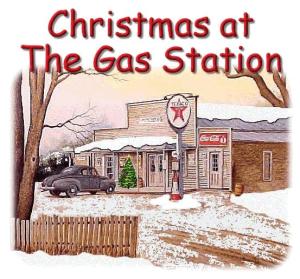
Visiting from the linkup. Great post because so many people need to be brave and take the camera off auto. 🙂
Absolutely, as a photographer, It kills me when someone is holding the such a powerful tool and letting it go to waste.
Its like using the handle of a hammer to hang a picture. Effective, but ridiculous.
I really need to figure out how to use my Canon– I think the 560 pages of instructions kept me away so I've been playing with it and not knowing what i'm doing! Thanks for these lil' tid bits! I have found myself with the dark pictures as you show above, so I will work on that!
Visiting from Story of my Life! Thanks for the information! I'm trying to get better at consistently using my DSLR the right way!
Damn! Learned a lot here, thanks 🙂
I wish I had a nicer camera! I get so frustrated with how slow my point and shoot is. I feel like I am always missing the best shots, because Hayes never sits still long enough!
Good job! So nice of you to share all this as I know posts like this take some time to put together
I've always loved that picture of you peeking out from the doorway!!